Auction fundraisers are one of the most effective ways that nonprofit organizations engage supporters and reach their revenue goals.
If you want to host a successful auction, a lot of it comes down to the planning, resources, and charity auction software that you use.
Your charity auction software is one of the most important investments that you’ll make. But are you taking full advantage of this investment? Can it support in-person, virtual, and hybrid events?
To ensure you’re leveraging your charity auction solution to the best of its ability, it’s worth it to do your research—and you’re in the right place! This guide will walk you through why auction software is so important and offer actionable tips to take your own auction events to the next level.
Before you dive into how you can get the most out of your charity auction software you need to invest in the best solution for your organization. Explore our 2021 updated auction software buyer’s guide to get started.
Why is Charity Auction Software Important?
With charity auction software, you get rid of the hassle of paper bid sheets and offer a streamlined experience for both attendees and staff.
Your auction software should provide features like easy event setup and registration, real-time bidding with a mobile or web-based interface, outbid notifications so attendees can stay on top of their coveted items, and more.
Overall, your auction solution should offer these top benefits:
- Flexible event planning. Comprehensive charity auction software is flexible and can host both in-person or virtual attendees. Almost 70 percent of fundraising leaders are planning to include at least some virtual elements into their future efforts, so this capability will be increasingly important going forward.
- More nonprofit data. With all of your auction planning, attendee engagements, and bidding done within your auction solution, you get more valuable data.
- Improved user experience. A dedicated auction solution will make bidding and participating in your auction more engaging and convenient for attendees. In particular, they get:
- Easy online registration with an integrated payment process.
- Multiple bidding options, with both mobile and web-based platforms.
- Stress-free checkout that can be done with a couple of quick clicks.
To reap these benefits, you’ll need to leverage your auction software smartly. Keep reading to explore our top ways to get more out of your solution.
14 Ways To Get More Out of Your Charity Auction Software

1. Brand your auction site
Did you know that donations made on a branded donation form are, on average, 38% larger than gifts made through a generic PayPal page?
With your auction software, you should have the full ability to set up your event in a way that represents your organization’s brand effectively, supports your mission, and promotes the auction to entice registrations.
You should be able to:
- Create custom registration and donation forms
- Match your auction site style to your core nonprofit brand
- Showcase some of your auction items on your site
As you’re setting up your auction event website, don’t skip out on your branding!

2. Embed a livestream video on your auction page
In the past year, virtual and hybrid events have been skyrocketing in popularity— and for good reason too! They bring your organization benefits like opening up your audience beyond people who live in the neighborhood or have the means to travel.
It’s easy to add virtual elements to an event and create a hybrid experience— with the right auction software and tools, of course.
Consider embedding a livestream video right into your auction page! This way, you can open your auction entertainment to any at-home guests and altogether create a more engaging experience to actively encourage bids.

3. Build a virtual store
To increase both fundraising, brand awareness, and engagement with your supporters, consider building a virtual store to go alongside your charitable auction.
Make sure you have eCommerce capabilities so you can set up a virtual store with just a couple of clicks. You might use your virtual store to:
- Sell raffle tickets – Increase your fundraising revenue and provide an added level of attendee engagement with an exciting raffle prize!
- Provide concession tickets – If this event is in-person, you might offer tickets for food and drink that attendees can purchase online to redeem during the auction. This is an easy way to add another revenue stream.
- Offer branded merchandise – Who doesn’t love a fun t-shirt? Encourage attendees to purchase branded merchandise before and after the event to not only collect additional funds but also incentivize donors to be walking billboards. Whenever supporters sport your merch in the future they’ll be promoting your organization and mission.
- Sell event sponsorship packages – If you’re looking for event sponsors, an online store is a great tool. Set up store “items” that are really sponsorship packages. On the item pages list your sponsorship levels and what perks come with each package. From there, your potential sponsor can look over your options and choose the one that’s the best fit. See below for an example:
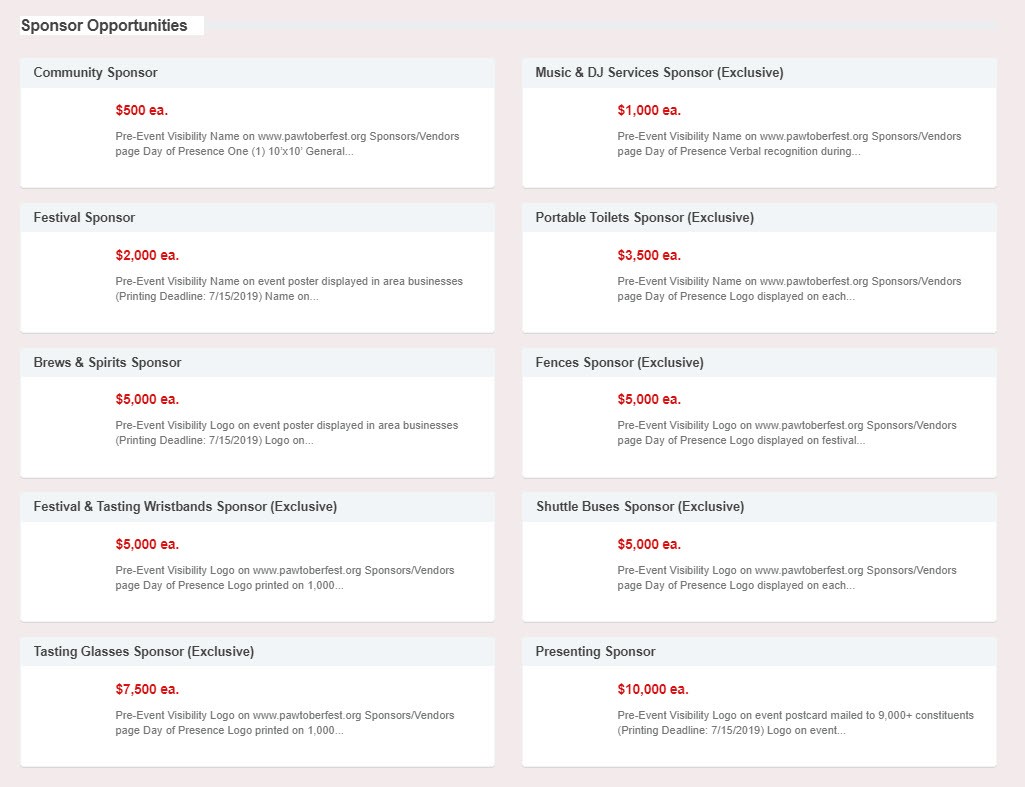
Adding an extra revenue stream can only help your fundraising efforts. With a virtual store, attendees can purchase items no matter where they are.

4. Show fundraising progress
Let’s imagine you’re hosting a charitable auction and you’re $200 from your overall fundraising goal. But the event momentum has died down, and the volume of incoming bids and gifts is slowing. You then make an announcement that you only need four more donations of $50 to successfully reach your target. This call to action inspires your event participants to reach in their wallets to donate.
When supporters see just how close they are to reaching an achievement, they are much more motivated to actually help.
Use your charitable auction solution to display fundraising progress and provide live updates of your event right on your auction page. You might embed a Fundraising Hub that displays:
- A fundraising thermometer with real-time updates
- A social feed for live updates during the event
- A section that recognizes sponsors
- All of the auction items with their current bid amount and time left to bid

There’s a correlation between showing fundraising progress and reaching fundraising goals. Make sure to display this within your auction platform.
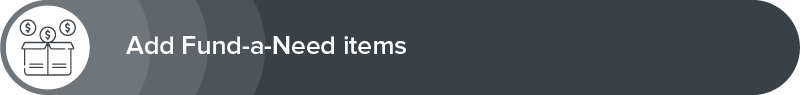
5. Add Fund-a-Need items
To increase your fundraising revenue, instead of only offering items for supporters to bid on, you might also offer Fund-a-Need items. These are items or services your nonprofit needs that supporters will “buy” to fund that specific need.
You won’t need extra tools to incorporate Fund-a-Need options in your auction. Use the auction platform to:
- Set up fund-a-need donation options for things like scholarships or sponsorships
- Run a live fund-a-need appeal with app-based, web-based, and offline bidding
- Have fund-a-need donations appear on supporters’ running tabs
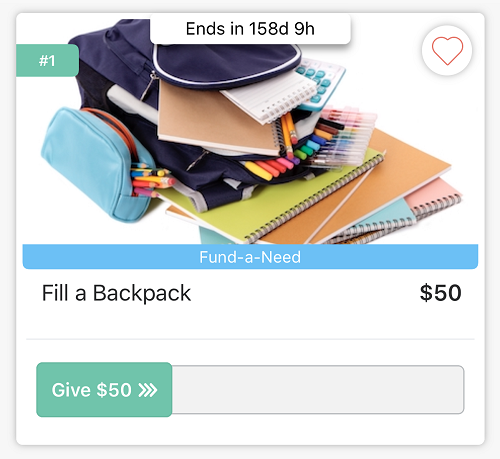
Above is an example of how your auction bidders can choose to fill a backpack and fund a need instead of bidding on an item.

6. Use sharing tools to increase registrations
When it comes to successful charity auction software, having an optimized and streamlined registration process is crucial. After all, this is the first touch point for potential attendees, so it’s worth it to make a good first impression.
Along with ensuring that guests can pay with their preferred payment and offering varied ticketing options, you should also incorporate sharing tools for registrants. As soon as they sign up, attendees can:
- Share their registration on social media sites to their peers and family.
- Send out their own invitations with a dedicated link they can share online.
Make sure that registrants can sign up and pay in the way they want. When everyone has an easier and convenient experience, they’re much more likely to complete their registration and share it with others who might be interested.

7. Allow flexible bidding options
We mentioned how important it is for your charity auction solution to provide both app and web-based bidding. This way attendees can:
- Bid on items in the way that they prefer.
- Participate from any location.
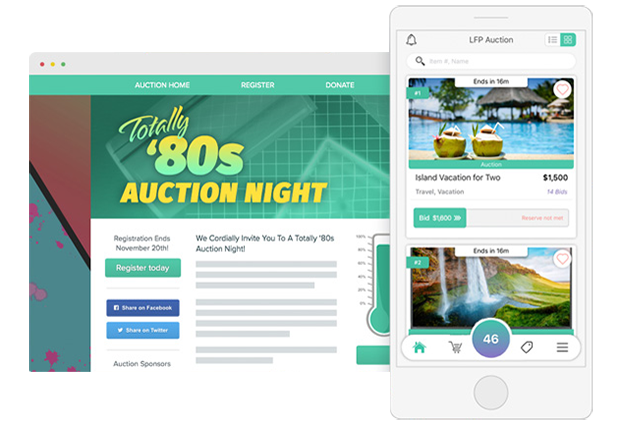
Not only is it more convenient for guests, but offering flexible digital bidding options also allows you to gather valuable donor data that can improve future auctions. For instance, you might find that mobile bidding was more heavily used than other types of bidding.

8. Customize your fields
When it comes to effective and reliable charity auction software, the ability to customize your event to match your mission and audience needs is critical.
One of the most import areas to customize in order to benefit your nonprofit is your form fields. From registering for the event, to completing auction checkout to receive the items they’ve won, there are a number of forms your charity auction might offer attendees. Taking the time to streamline this process as much as possible is critical.
For instance, you can use custom fields to ask additional questions that can customize the auction experience. Within your registration form you might add fields for participants to select meal/drink options or to offer custom group packages.
Depending on your solution, you might even be able to offer conditional fields. These allow your form fields to adapt to situations with conditional logic, providing a truly customized experience for each registrant.
Curious about how you can leverage conditional fields? Explore our dedicated guide here!

9. Allow anyone to donate
When it comes to charity auction events, the majority of your funds will likely come from registration fees, concession purchases, and bids on your auction items.
An easy way to add another revenue stream to this event is to allow anyone to donate.
Don’t limit gifts to just those who registered for the event. Within your auction site, embed a donation form right into the page. This not only captures attention right when supporters are inspired, but empowers those who can’t actually participate in your auction to still support your mission.

10. Provide guests with an auction software tour
One major challenge that can impede the value of your auction software is getting the average person familiar with it. If auction attendees can’t figure out how to navigate your mobile app or web platform and bid easily, then your investment in this solution is moot.
That’s why we suggest offering auction guests an interactive software tour before the actual event day! This software tour can guide them through participation via both the mobile and web-based options to ensure attendees can:
- Browse through different items.
- Bid on the items they’re interested in.
- Receive outbid notifications.
- Set a maximum bid amount.
- Check out at the end of the event.
Then, when the big day comes, supporters can start bidding as soon as they want!

11. Ask participants to build item watch lists
An easy way to build excitement for your charity auction event is to release the auction items before the big day.
This way, attendees can explore what they can bid on and make an action plan if they know exactly what they want. You can even tease certain prized items on your social media feeds to incentivize others to sign up! You never know what item your followers will be interested in.
From there, participants can build item watch lists within your bidding platform. Then, if a bid is placed on one of their watched items, they’ll receive a notification and can quickly make their own bid.
Encourage item watch lists by sending out an email prompting attendees before the event. Make sure to segment your donor list so that you only reach out to those who have already registered.

12. Encourage push notifications
No one likes registering for an auction to bid on a specific item and waiting until the big day just to get outbid!
To ensure that attendees can keep a close eye on the auction items they want to win, encourage them to opt into push notifications if participating from the mobile app. This will send a real-time notification to the attendee’s device as soon as it is needed. Push notifications can:
- Let users know when bidding begins
- Provide a warning when the auction bidding time is almost over so that people can make any last-minute bids
- Notify donors when they’ve been outbid so that they can quickly raise their own
Encourage item watch lists by sending out an email prompting attendees to make one before the event. Make sure to segment your donor list so that you only reach out to those who have already registered.

13. Allow both check-in and payments to be online
Whether on a mobile device or their home computer, participants will love the convenience of:
- Avoiding long lines with digital check-ins
- Adding a saved payment method for easy item checkout—this isn’t just faster, it’s also safer for your attendees’ financial information
- Checking out right from their phones so that they can quickly collect items as they leave rather than waiting in line.
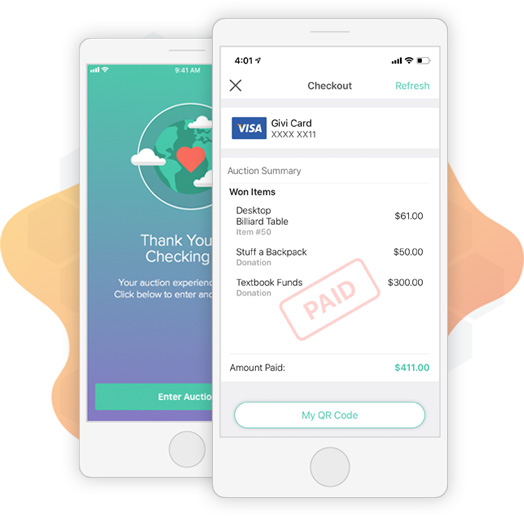
With charity auction software, you can ensure that the entire event experience is as streamlined as possible, from checking in for the event to paying for auction items at the end.
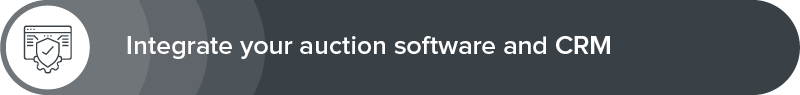
14. Integrate your auction software and CRM
Your constituent relationship management (CRM) system is the place where all your important nonprofit and fundraising data live. When you integrate your auction software with your CRM, you can ensure that your form data, auction communications, and attendee information is stored safely and securely in a centralized database.
This streamlines the following processes:
- Donor data analysis – You can even compare your auction data with data from other engagements, providing a much more comprehensive view of your nonprofit efforts.
- Attendee communications before and after the event – Easily segment your auction donors from your other supporters to ensure that you’re sending the right messaging to the right audience.
- Future auction planning – Better determine which auction strategies worked and which need to be tweaked using the data collected from your auction software.
Explore Qgiv’s different integrations to ensure that your charity auction software can easily send data to your other fundraising tools effectively.
Final Thoughts
Take your fundraising auctions to the next level with dedicated and comprehensive charity auction software. Make sure you’re leveraging all of its benefits and taking advantage of all features to increase your fundraising and develop important donor relationships.
To continue your research and ensure your next auction goes off without a hitch, here are some additional resources.
- Online Auctions for Nonprofits: Ideas for 2021 and Beyond – What should your next auction idea be? From simple themes to family-friendly ideas to at-home auctions, there’s bound to be an event for you.
- 50 Awesome Auction Item Ideas for Your Next Fundraiser – Not sure which auction items to collect and offer to bidders? Explore this list to gain some inspiration.
Want help planning your auction? Download one of our Qgiv auction planners:







